My favorite terminal emulator at the moment is Alacritty. It's a super-performant minimalistic terminal written in rust. One feature I wish it had but it doesn't is having the ability to quickly toggle between light and dark theme.
I usually want everything in dark mode, but occasionaly I get to do some programming outside in the sun in the summer, or I'll do a demo in a meeting room with a not-that-bright projector, and then light mode makes the screen much easier to see. I use Fedora Workstation on my laptop, and Gnome supports switching between dark and light mode with 1 click in the menu bar:
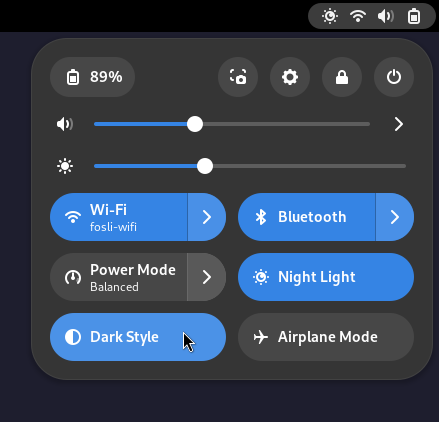
This blogpost illustrates how to write a rust service to listen for the system color scheme changing, and updating themes for Alacritty terminal and Helix editor accordingly.
Getting started with rust and tokio
- Create a new binary application with rust/cargo
cargo new on-colorscheme-changed
- Add required dependencies
cd on-colorscheme-changed
cargo add tokio -F full
- Adjust main.rs's hello world to use tokio:
use std::error::Error;
#[tokio::main]
async fn main() -> Result<(), Box<dyn Error>> {
println!("Hello, world!");
Ok(())
}
D-Bus and zbus
D-Bus is a message bus system heavilly used on the Linux desktop. Gnome settings publishes a message on D-Bus when the system color scheme changes, and we can listen for this message in our rust-based service.
zbus is a Rust crate for D-Bus. It allows us to recieve and/or send messages over a D-Bus connection.
Let's add the required crates:
cargo add zbus futures-util
Looking at the zbus docs for writing a client proxy, we see we can use "Trait-derived proxy call" to listen for our D-Bus message. We'll start with this:
#[dbus_proxy(
interface = "???",
default_service = "???",
default_path = "???"
)]
trait Settings {
// TODO: Add method about color scheme changing?
}
After some Googling I found a recommendation to install D-Spy to explore D-Bus connections and figure out the details about which message we should listen for. I also found some info about which message to listen for, but not quite enough details to fill out the missing data in the above snippet.
In D-Spy we find the relevant methods for us, under "org.freedesktop.portal.Desktop", in the "org.freedesktop.portal.Settings" interface:
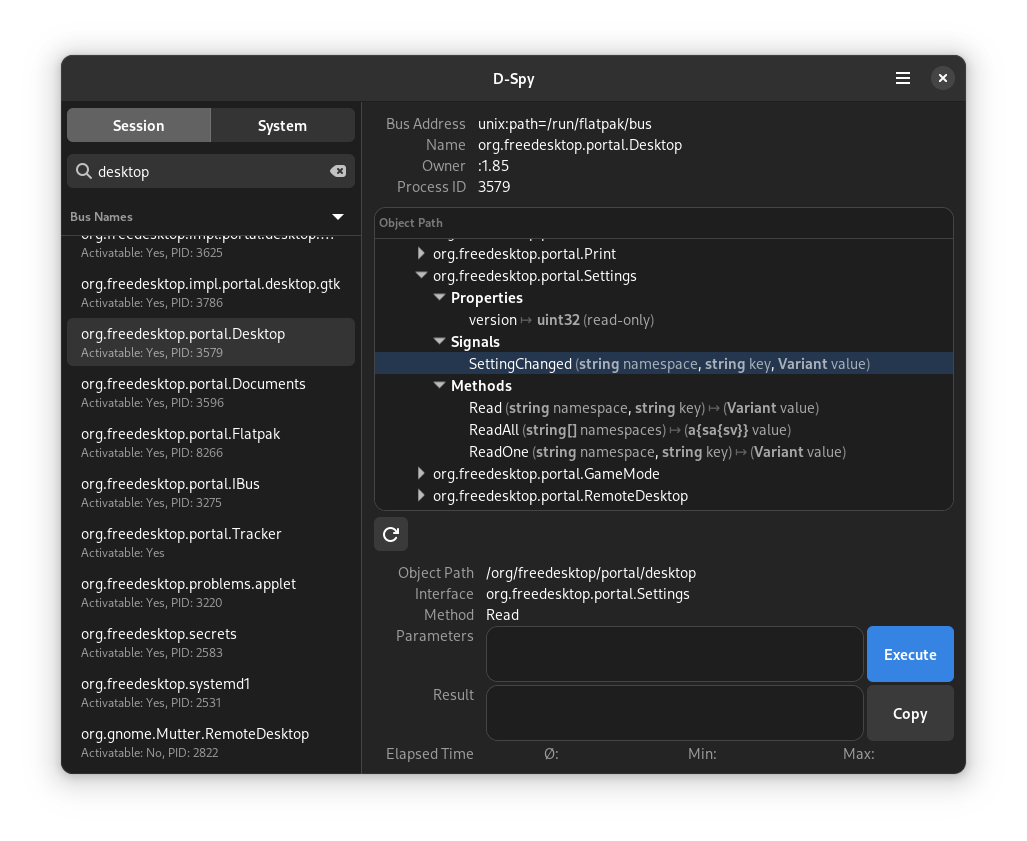
The "SettingsChanged" signal is the most relevant for us, but let's start by executing the Read method directly within D-Spy to check what kind of response we can expect:
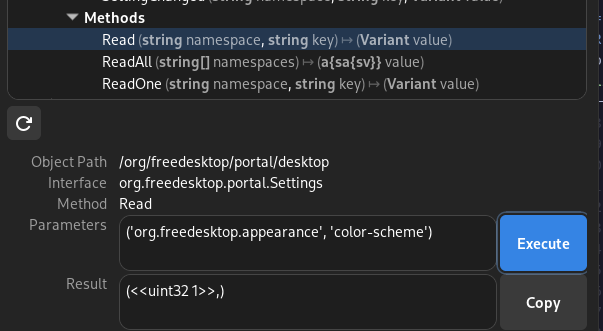
We see it responds with 1 for dark mode, and 0 for light mode.
Now we have enough info to "fill in the blanks" for our trait-derived proxy:
#[dbus_proxy(
interface = "org.freedesktop.portal.Settings",
default_service = "org.freedesktop.portal.Desktop",
default_path = "/org/freedesktop/portal/desktop"
)]
trait Settings {
#[dbus_proxy(signal)]
fn setting_changed(namespace: &str, key: &str, value: OwnedValue) -> zbus::Result<()>;
}
and after looking through writing a client proxy a few more times, we're able to replace our "hello-world" with listening to the correct message (full main.rs at this point in time):
use futures_util::stream::StreamExt;
use std::error::Error;
use tokio::fs;
use zbus::{dbus_proxy, zvariant::OwnedValue, Connection};
#[dbus_proxy(
interface = "org.freedesktop.portal.Settings",
default_service = "org.freedesktop.portal.Desktop",
default_path = "/org/freedesktop/portal/desktop"
)]
trait Settings {
#[dbus_proxy(signal)]
fn setting_changed(namespace: &str, key: &str, value: OwnedValue) -> zbus::Result<()>;
}
#[derive(Clone, Copy, Debug, PartialEq)]
enum ColorScheme {
Light,
Dark,
}
#[tokio::main]
async fn main() -> Result<(), Box<dyn Error>> {
let conn = Connection::session().await?;
let settings = SettingsProxy::new(&conn).await?;
let mut colorscheme_changing = settings
.receive_setting_changed_with_args(&[
(0, "org.freedesktop.appearance"),
(1, "color-scheme"),
])
.await?;
println!("Connected to dbus! Waiting for changes...");
while let Some(signal) = colorscheme_changing.next().await {
if let Ok(args) = signal.args() {
let val = TryInto::<u32>::try_into(args.value)?;
match val {
0 => on_colorscheme_changed(ColorScheme::Light).await?,
1 => on_colorscheme_changed(ColorScheme::Dark).await?,
_ => panic!("Unexpected value"),
};
} else {
eprintln!("{:?}", signal.args());
}
}
Ok(())
}
async fn on_colorscheme_changed(cs: ColorScheme) -> Result<(), Box<dyn Error>> {
// TODO: Do something useful
Ok(())
}
Updating color themes
Now we just need to implement the on_colorscheme_changed function to do what we want.
This is of course a personal preference, but I'll do two things: change theme for helix editor and alacritty terminal.
Let's first add the dirs crate, which makes it easier to find the correct config files to update:
cargo add dirs
-
Change theme for helix editor from "catppucin_mocha" to "catppuccin_latte". I'll do this with a "find-and-replace" in my helix config file:
let (from, to) = if cs == ColorScheme::Light { ("catppuccin_mocha", "catppuccin_latte") } else { ("catppuccin_latte", "catppuccin_mocha") }; let mut helix_conf_file = dirs::config_dir().unwrap(); helix_conf_file.push("helix/config.toml"); let helix_conf = fs::read_to_string(&helix_conf_file).await?; println!("Updating helix config to {cs:?}"); let helix_conf = helix_conf.replace(from, to); fs::write(helix_conf_file, &helix_conf).await?; -
Change theme for alacritty config, also from catppuccin mocha to catppuccin latte.
Alacritty's theme configuration is a bit more verbose than helix's. It requires specifying each color, rather than just the theme name (basically just copying the theme "content" into alacritty.toml). Therefore we can't just find-and-replace the theme name. Instead I made two config files, alacritty.toml and alacritty.light.toml. We'll make our rust service swap these to alacritty.toml and alacritty.dark.toml when switching to light mode (and vice versa):
let mut from_fname = dirs::config_dir().unwrap();
let mut to_fname = dirs::config_dir().unwrap();
if cs == ColorScheme::Light {
from_fname.push("alacritty/alacritty.light.toml");
to_fname.push("alacritty/alacritty.dark.toml");
} else {
from_fname.push("alacritty/alacritty.dark.toml");
to_fname.push("alacritty/alacritty.light.toml");
};
println!("Updating alacritty.toml to {cs:?}");
let mut alacritty_conf_file = dirs::config_dir().unwrap();
alacritty_conf_file.push("alacritty/alacritty.toml");
fs::rename(&alacritty_conf_file, &to_fname).await?;
fs::rename(&from_fname, &alacritty_conf_file).await?;
```
Finally, I realized that the `setting_changed` signal fires twice when changing system color scheme,
so I had to adjust the above snippets so that they wouldn't crash when they're called the second time
(basically just add an if condition).
Here is my complete function:
```rust
async fn on_colorscheme_changed(cs: ColorScheme) -> Result<(), Box<dyn Error>> {
println!("Colorscheme changed: {cs:?}");
let (from, to) = if cs == ColorScheme::Light {
("catppuccin_mocha", "catppuccin_latte")
} else {
("catppuccin_latte", "catppuccin_mocha")
};
let mut helix_conf_file = dirs::config_dir().unwrap();
helix_conf_file.push("helix/config.toml");
let helix_conf = fs::read_to_string(&helix_conf_file).await?;
if helix_conf.contains(from) {
println!("Updating helix config to {cs:?}");
let helix_conf = helix_conf.replace(from, to);
fs::write(helix_conf_file, &helix_conf).await?;
} else {
println!("helix config did not contain {from}. Nothing to do.");
}
let mut from_fname = dirs::config_dir().unwrap();
let mut to_fname = dirs::config_dir().unwrap();
if cs == ColorScheme::Light {
from_fname.push("alacritty/alacritty.light.toml");
to_fname.push("alacritty/alacritty.dark.toml");
} else {
from_fname.push("alacritty/alacritty.dark.toml");
to_fname.push("alacritty/alacritty.light.toml");
};
if fs::try_exists(&from_fname).await.is_ok_and(|val| val) {
println!("Updating alacritty.toml to {cs:?}");
let mut alacritty_conf_file = dirs::config_dir().unwrap();
alacritty_conf_file.push("alacritty/alacritty.toml");
fs::rename(&alacritty_conf_file, &to_fname).await?;
fs::rename(&from_fname, &alacritty_conf_file).await?;
} else {
println!("File {from_fname:?} not found. Nothing to do.");
}
Ok(())
}
Running as a systemd service
To top it off, we'll write a service file such that our service can be run automatically in the background using systemd:
[Unit]
Description=On system colorscheme changed - update config files for terminal-based applications
Requires=dbus.service
After=dbus.service
[Service]
ExecStart=/bin/bash -c on-colorscheme-changed
Type=simple
Restart=on-failure
[Install]
WantedBy=default.target
Save it as "on-colorscheme-changed.service", or something similar.
Finally, we'll build our binary and enable the systemd service:
cargo install --locked --path . # also ensure ~/.cargo/bin is in $PATH
systemctl --user enable ./on-colorscheme-changed.service
# The above command only works nicely on Fedora 39, otherwise you can copy/symlink it to ~/.config/systemd/user
systemctl --user start on-colorscheme-changed
Result
Here we can see my terminal emulator automatically switches theme when I toggle my system's color scheme:
You can see the finished rust service on my GitHub at christianfosli/on-colorscheme-changed